《御兽之王》换机转移存档的方法
2024/01/10302 浏览综合
换机方法
1. 找到存档文件 由于不同安卓版本存档位置也不一样分为两种
一种是低安卓存档位置在/storage/emulated/0/kdyushou/(一般虚拟机和模拟器就在这个位置)
打开文件管理器就能看到(如图:这里示例是MT管理器)

一种是高安卓版本存档位置在/storage/emulated/0/Android/data/com.dyushou.hurpg/files/(一般新手机都是这个位置)我们打开文件管理器的位置处于/storage/emulated/0然后一个个文件夹点过去
寻找方法:
打开MT管理
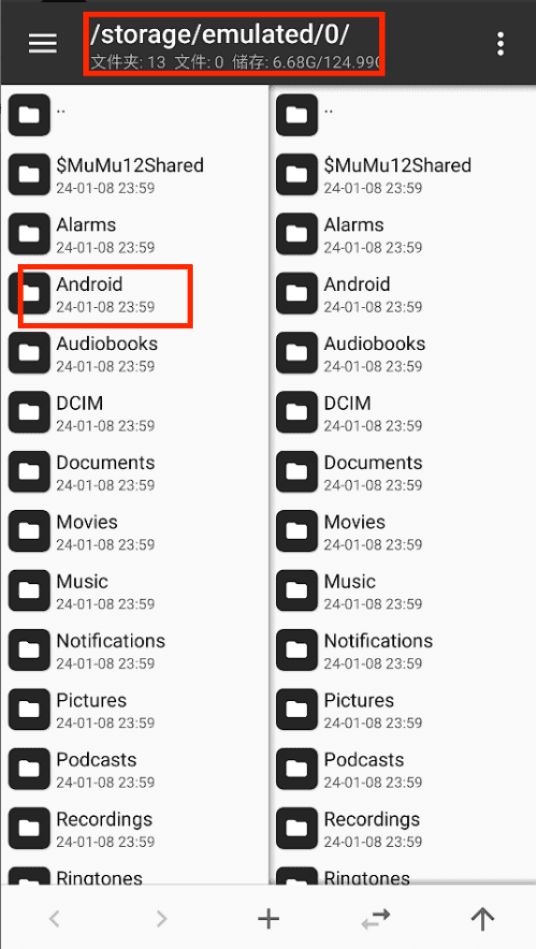
首页是这个位置(/storage/emulated/0)然后点击Andriod出现
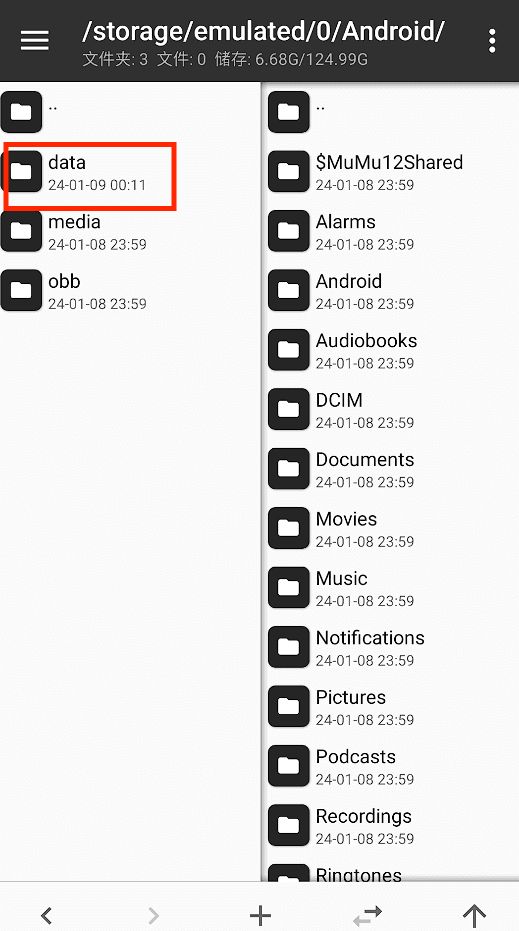
点击data,给予相关的权限
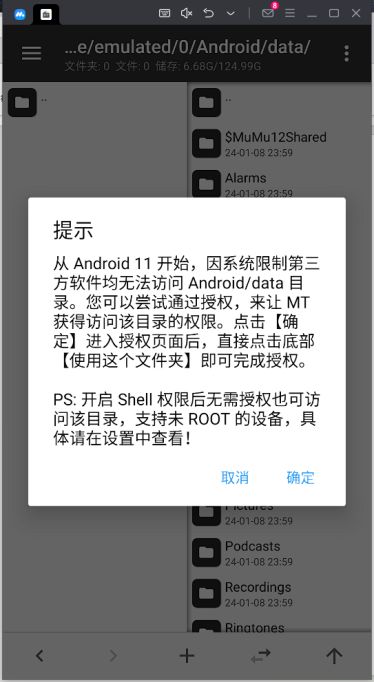
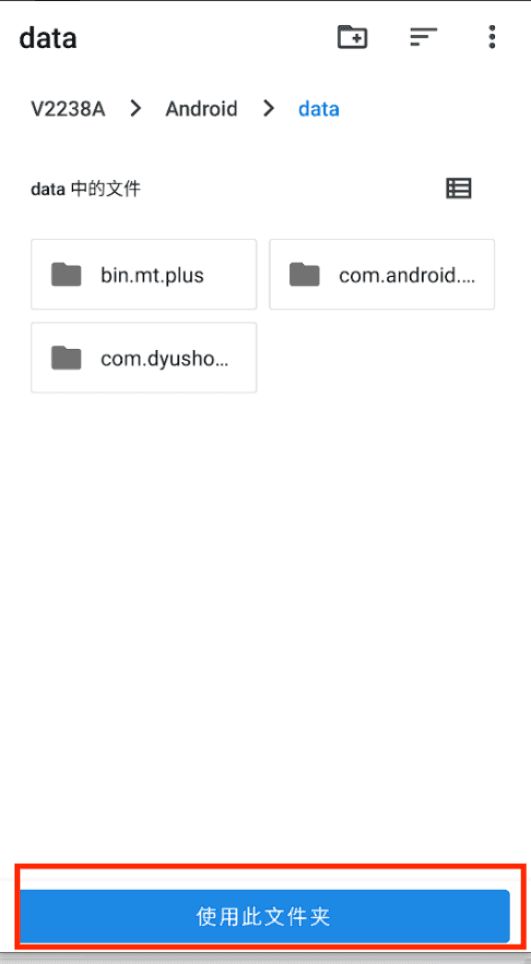
后出现
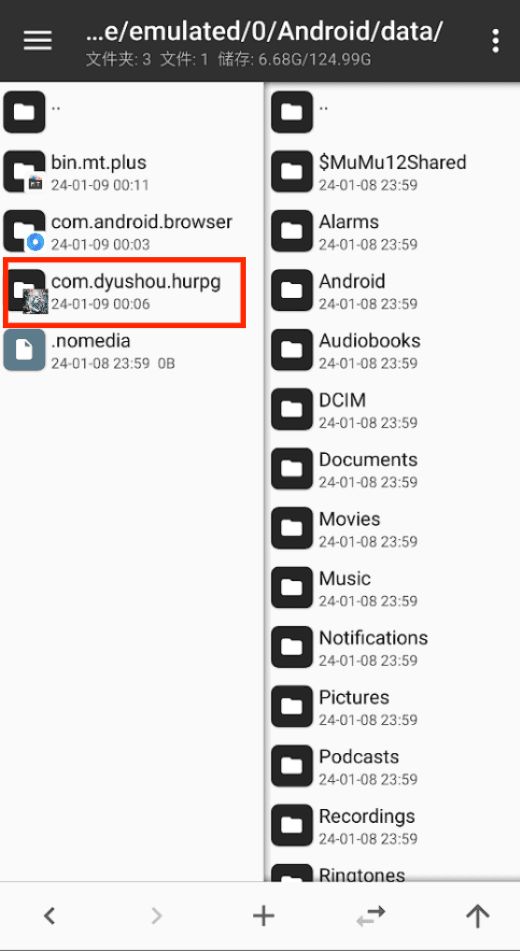
这里用的模拟器演示,手机有很多文件,慢慢往下划,他是按照首字母排序的。点com.dyushou.hurpg进去
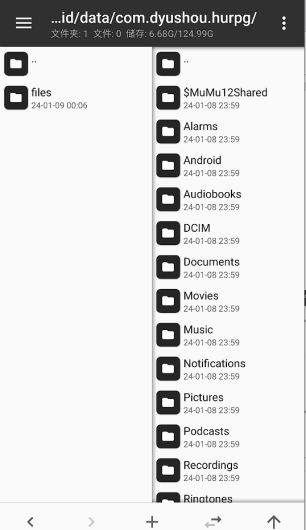
点击Files就找到存档文件夹了
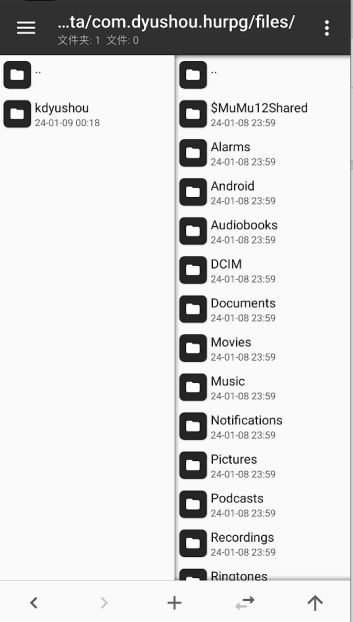
或许你觉得太麻烦了可以使用游戏里的备份存档
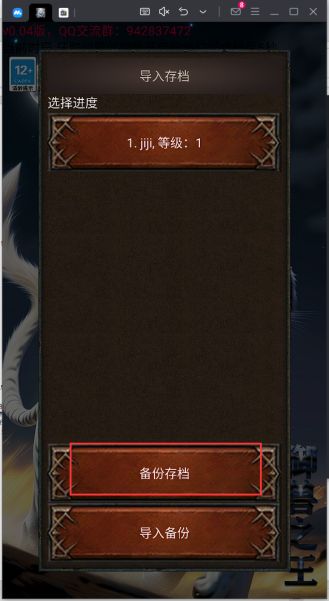
随便选个文件夹或者新建文件夹(建议新建)
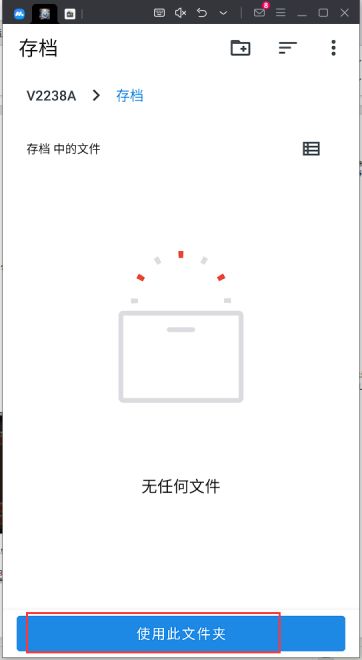
2. 把存档文件转到新机 这里推荐压缩存档文件,然后通过QQ或者云盘发送过去
(QQ下载东西的位置/storage/emulated/0/Android/data/com.tencent.mobileqq/Tencent/QQfile_recv/)
新手机下载游戏随便创个档
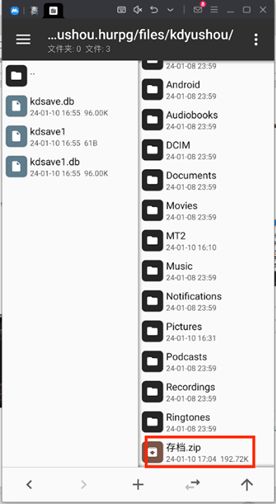
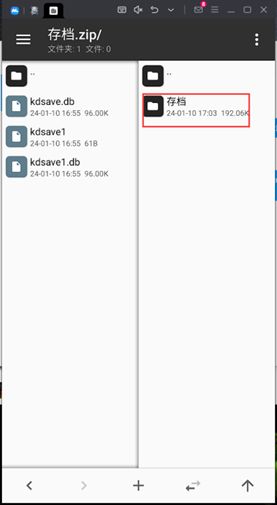
(左边新存档文件夹右边是旧存档的压缩文件)压缩包直接点进去然后选中存档文件长安解压覆盖就好了

打开游戏导入存档就行了,或者直接解压使用游戏内的导入备份你解压在那个文件夹就选择哪
个文件夹 ,一个个选进去
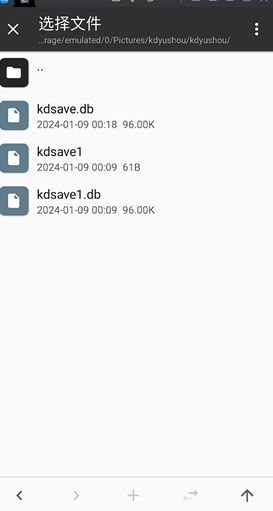
打开游戏没有存档或者还是新存档就检查一下存储路径低版本/storage/emulated/0/kdyushou/
高版本/storage/emulated/0/Android/data/com.dyushou.hurpg/files//kdyushou/(路径上不要有多余的文件夹)




